Answers
Set the time when tickets go on sale for an event
If you want to pre-assign a time when tickets will go on sale, you can do this from your Purplepass promoter dashboard.
- Log in to the Purplepass promoter dashboard
- Edit an existing event or click on “Create New Event” in the top navigation menu

- A pop-up screen will appear with three different options. Choose “Create One Time Event”
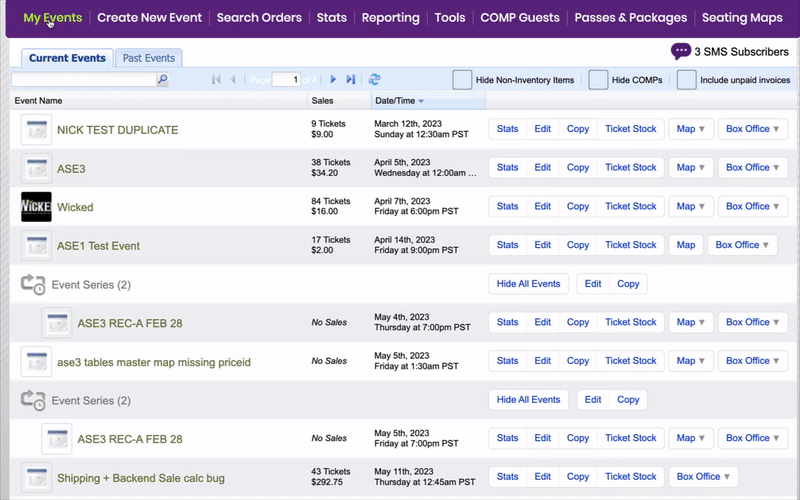
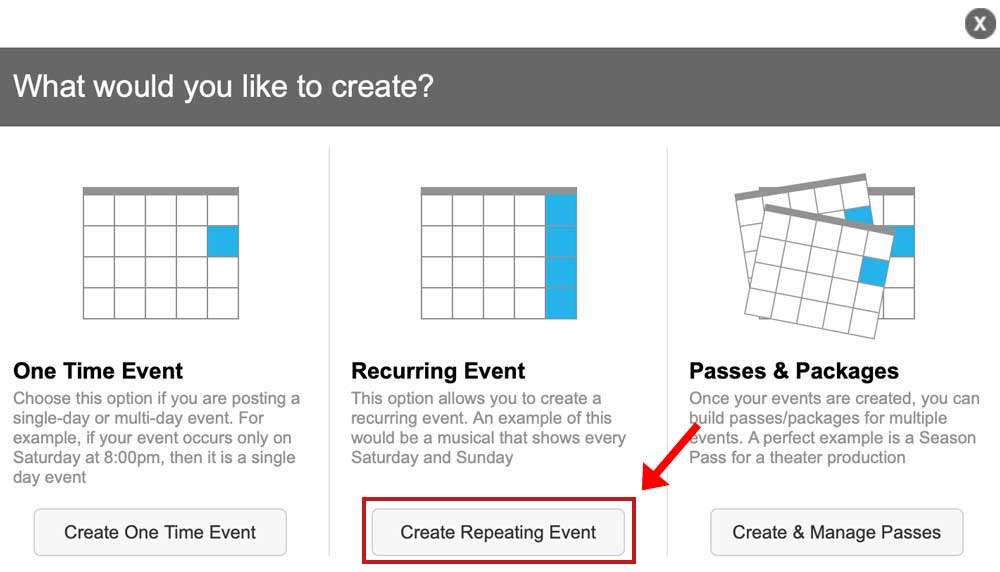
- Enter your event details until you reach the “Ticket Pricing And Options” section
- In the first drop-down menu row, located to the right, is the “Options” button
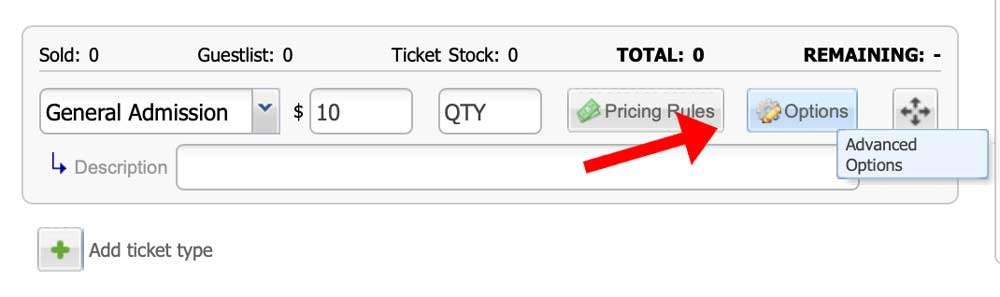
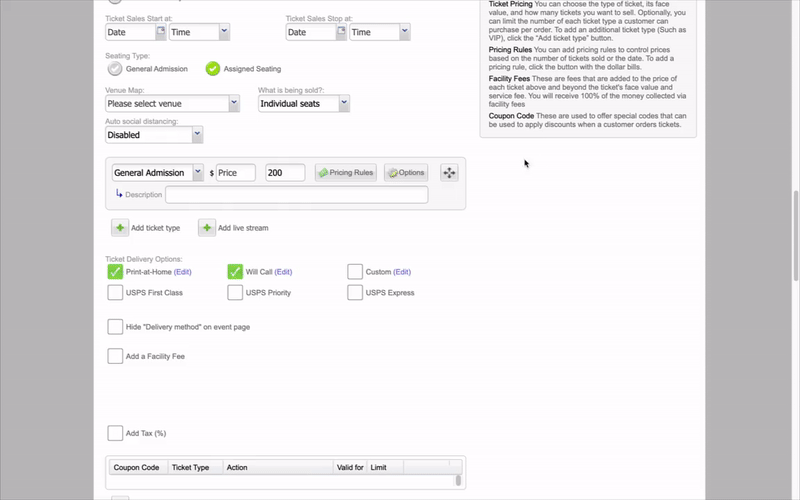
- Click the button and a pop-up window labeled “Advanced Options” will appear
- Scroll to the bottom of the screen and click the black button labeled “Sales Options”
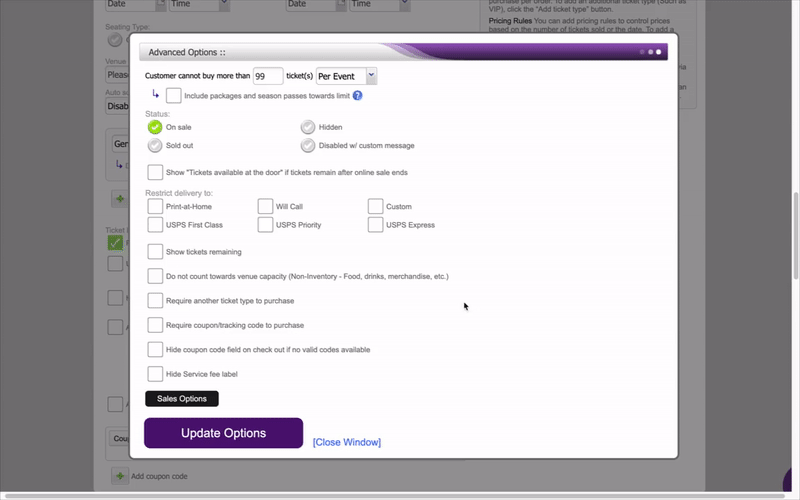
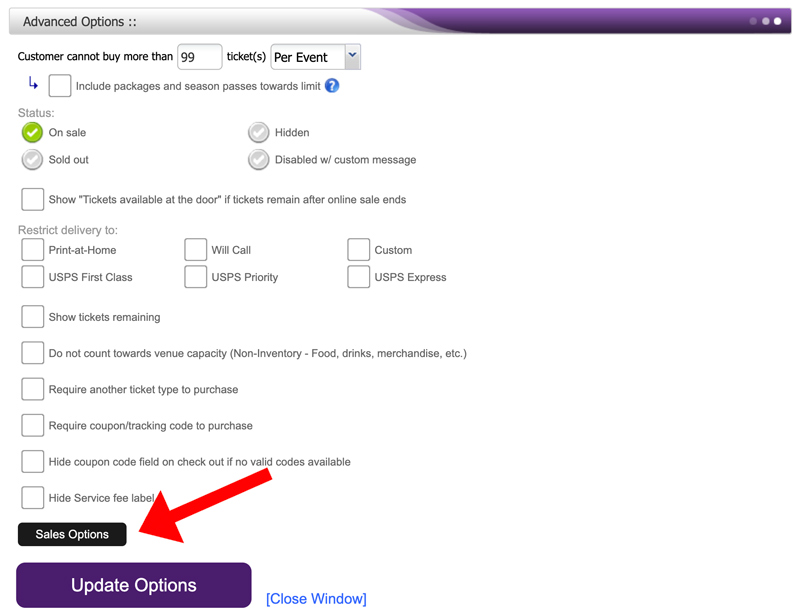
- Another pop-up screen will appear
- Check the appropriate boxes for the ticket type and enter the time to either stop or start ticket sales
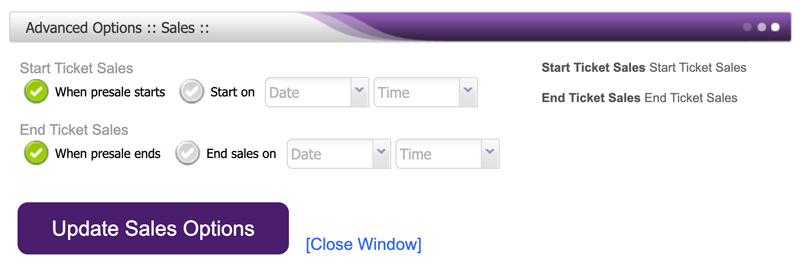
- Click the purple “Update Sales Options” button to save your changes
- On the “Advanced Options” window, click the “Update Options” at the bottom of the screen to save your information and continue entering event information.
