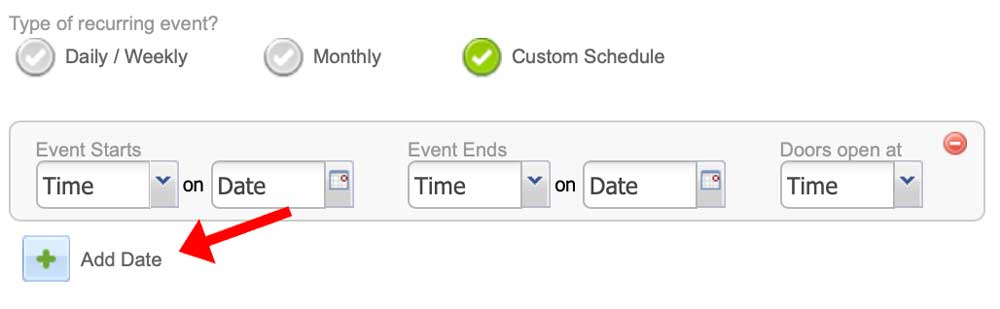Answers
Scheduling a monthly recurring event
If you want to schedule a monthly recurring event, you can create the event in The Basics section of the recurring event creation page.
If you want to schedule a monthly recurring event, you can create the event in The Basics section of the recurring event creation page.

- Log in to your Purplepass event organizer dashboard
- Click Create New Event in the top navigation bar
- A pop-up carousel will appear with three choices. Choose Create Repeating Event
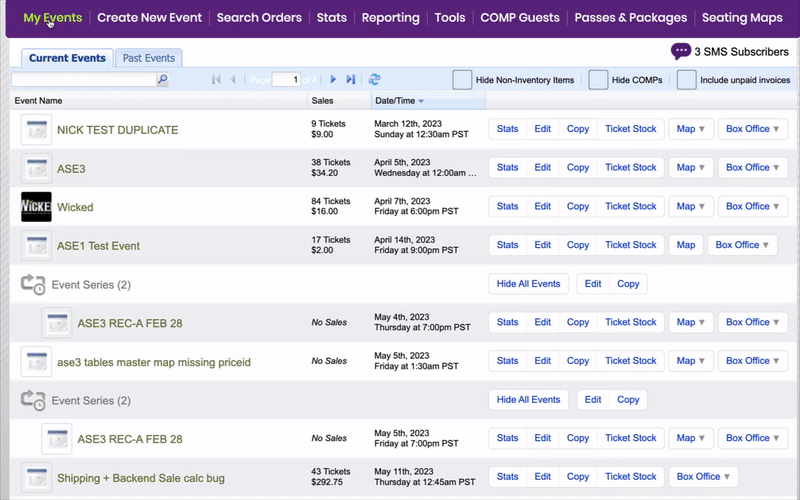
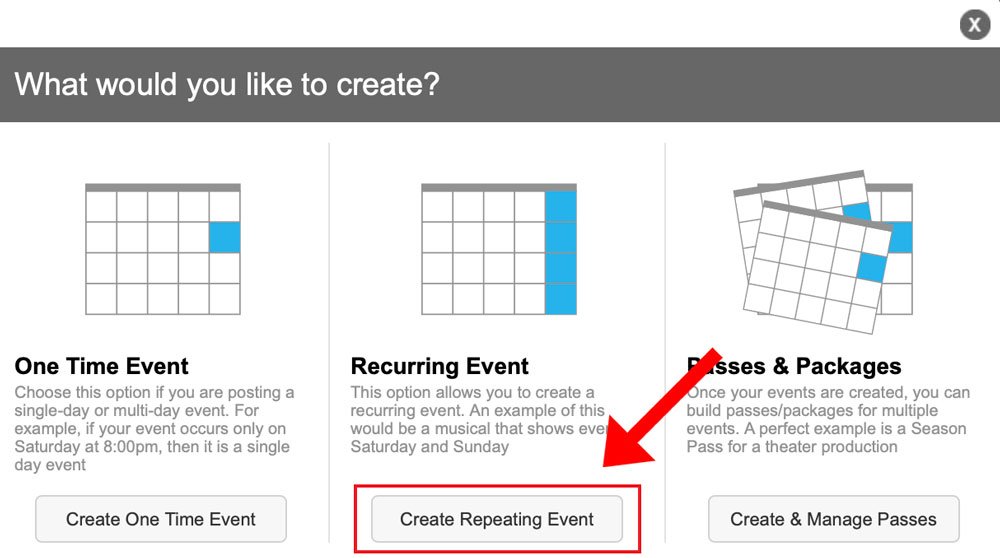
- In the section titled Basics, enter the name of the event, age group, and other requested information in the appropriate fields
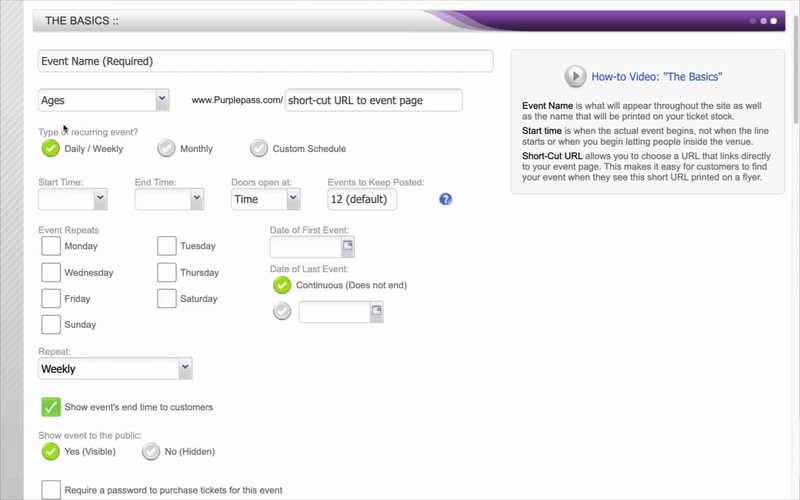
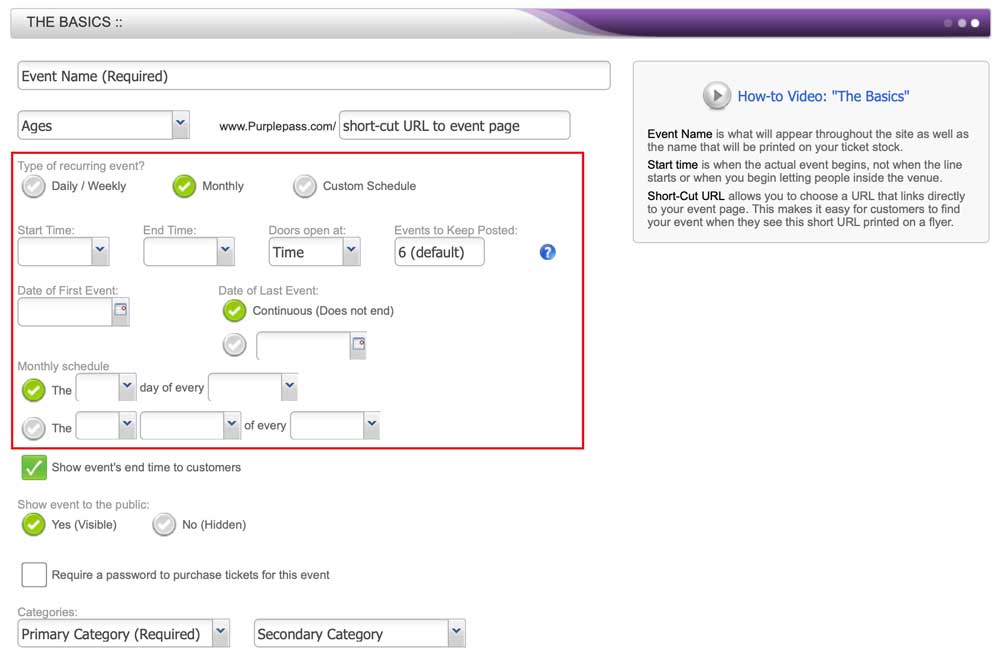
-
Select how often the recurring event will happen by checking a box in the Type of recurring event? section. In your case, it would be monthly.

- Enter a specific day in a month that your event will occur
- You can also create a Custom Schedule by checking the corresponding box. Enter the date time and Event Ends time.
- Add another event for the same day by clicking the +Add Date icon. This is how you can have multiple events on the same day or throughout the month.