Answers
Options for paying service fees related to an account
There are two different options for paying service fees.
OPTION #1:
As an event organizer, you can choose to let the customer pay the service fee, in which case, it will be added to the sale price of the ticket.
OPTION #2:
The second option is to absorb the service fee, and it will be deducted from the total sales by Purplepass.
Viewing service fee amounts
To view service fee collection activity and amounts, visit the Custom Reporting page on the Purplepass event organizer dashboard.
- Log in to your Purplepass event organizer dashboard
- Select Tools located at the top navigation bar on your home screen

- Next, select Custom Reporting located on the upper left portion of the screen
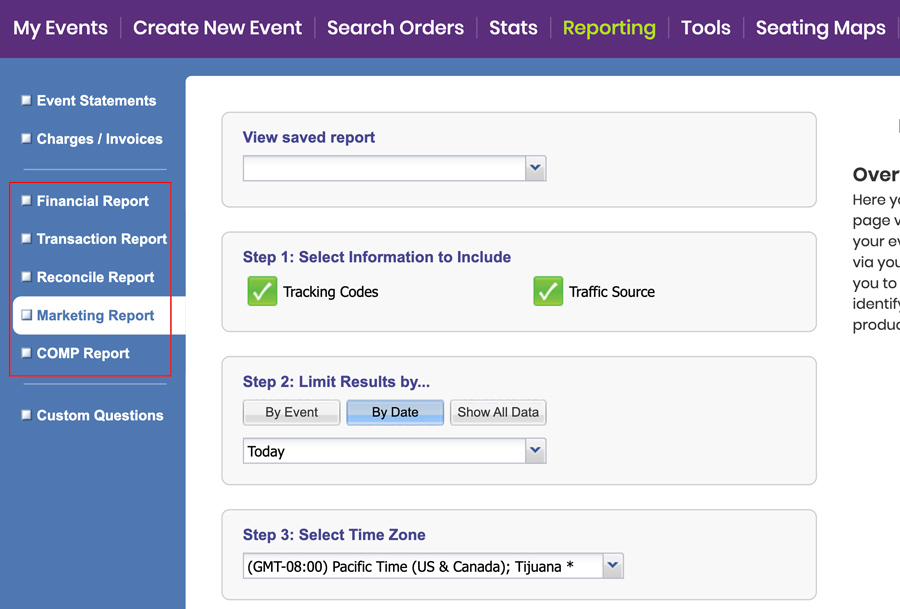
- Select Financial Data
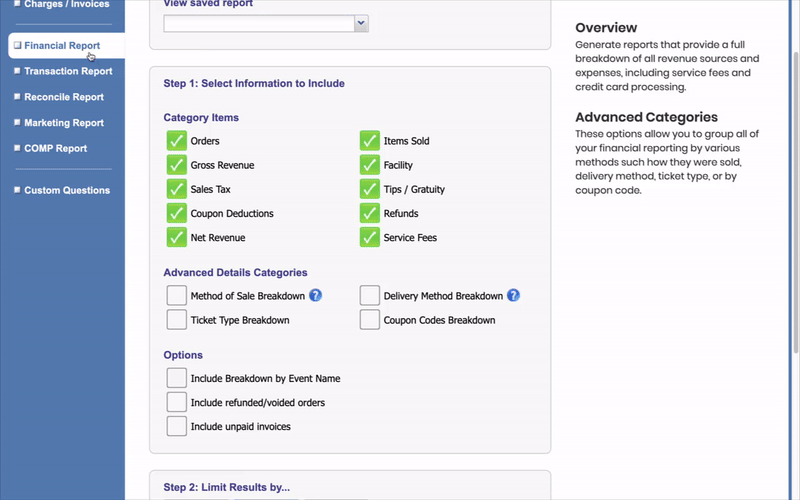
- Enter the appropriate information in steps 1 and 2, then check the box next to Service Fees
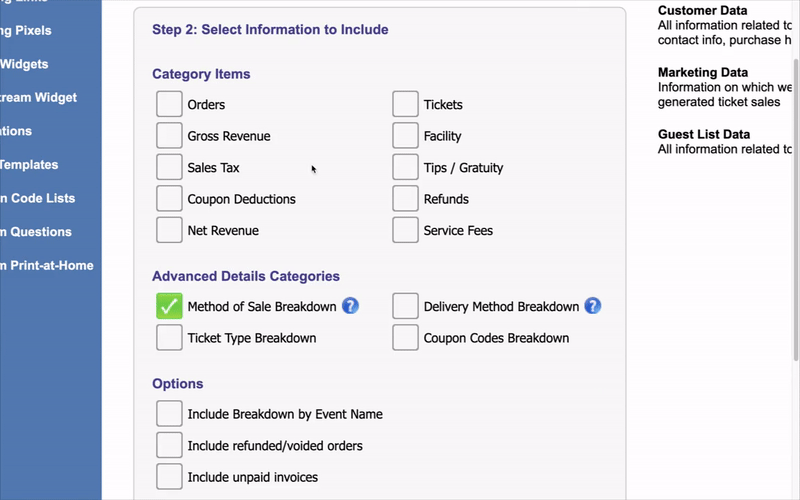
- Once all the information you wish to display is selected, click Generate Report to create your report. NOTE: the service fees' information will be displayed in 4 different columns on the report screen.
