Answers
Limit code users for a certain amount of time
If you want to allow a specific group of people to purchase tickets for a set period of time, or limit code users, you can accomplish this by following these steps.
Start by creating a promo list:
1. Log in to the Purplepass promoter dashboard
2. Edit an existing event or click on “Create New Event” in the top navigation menu

3. When creating your event, scroll down the page until you reach the “Ticket Pricing and Options” section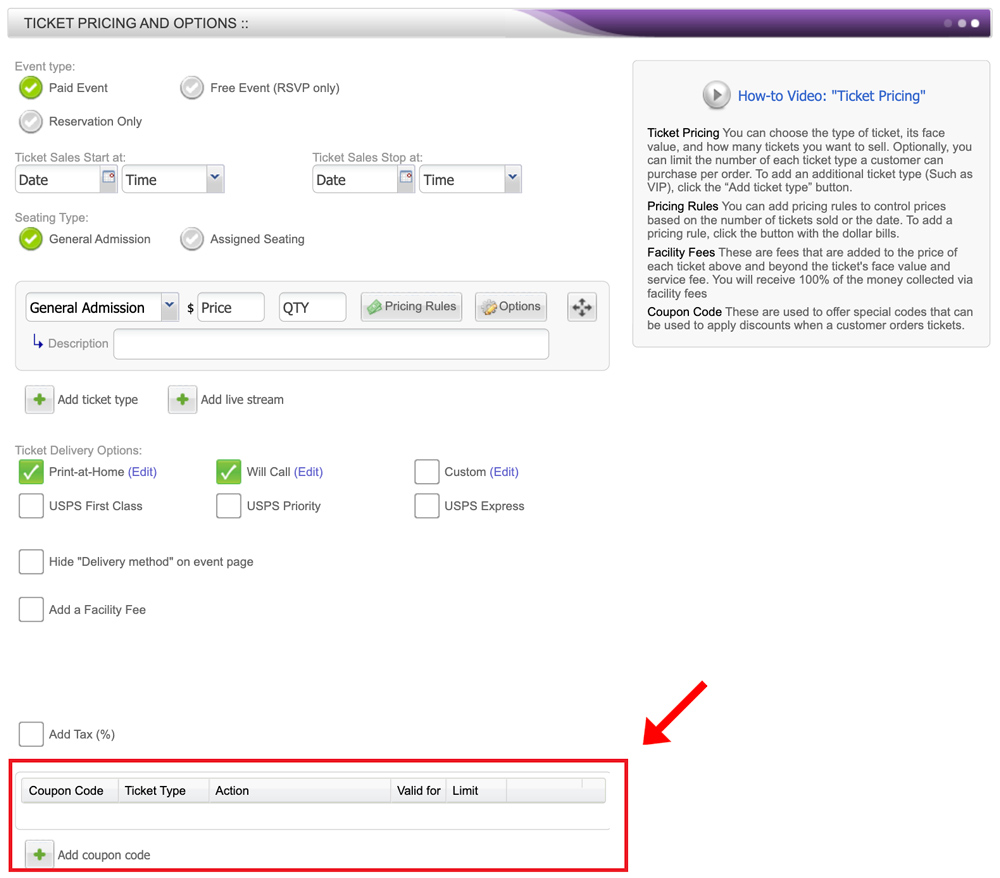
4. At the bottom of that section, select the “ Add coupon code” button located on the left side of the screen with the green + icon
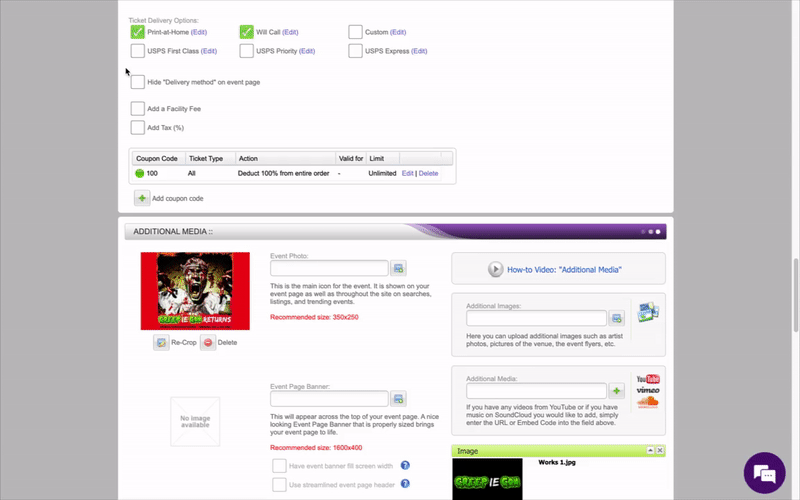
5. A pop-up window will appear
6. At the top of the page under the first options is a checkbox labeled “List of codes (Uploaded or automatically generated)”
7. Check that box
8. Underneath, a blue link will appear that says “Manage lists”
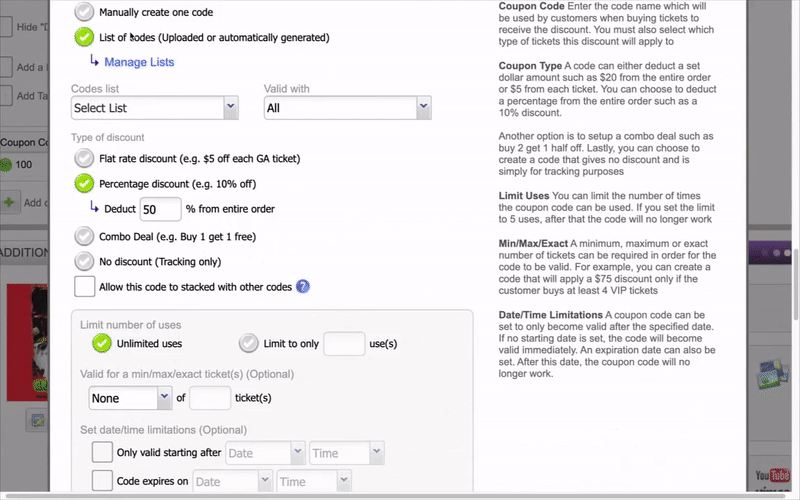
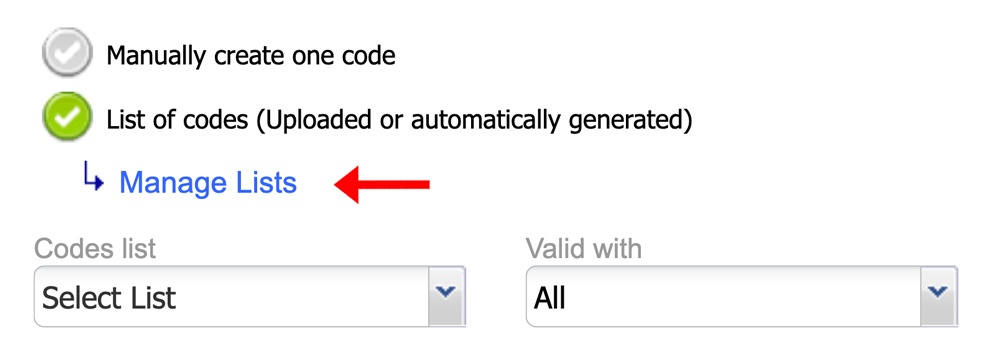
9. Click the link and the pop-up window “Manage Coupons Lists” will appear
10. Next, click the purple “Upload or Generate List of Codes”
11. Another pop-up box will open labeled “Create Coupon Code List”
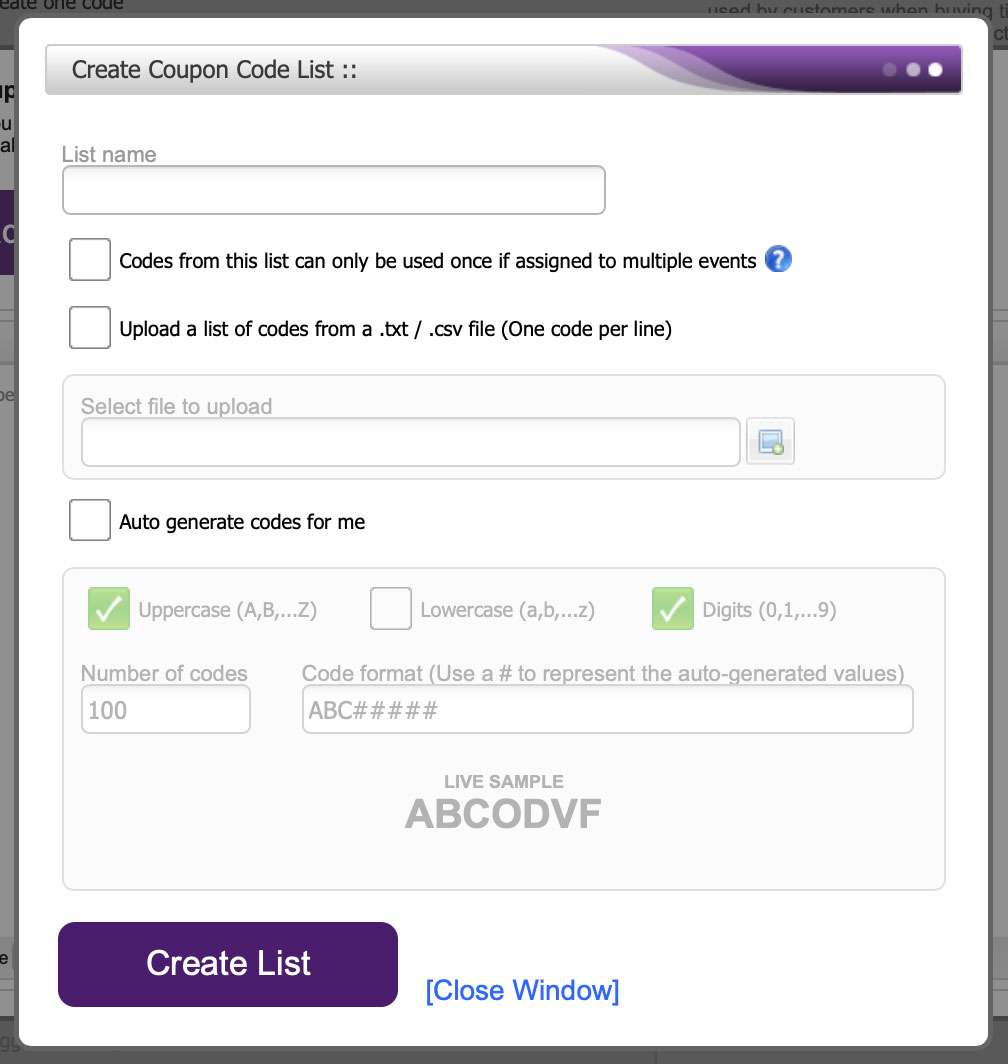
At the top of the window, check the box titled “Upload a list of codes from a .txt .csv (One code per line)”. NOTE: Instead of uploading promo codes, you can upload a list of email addresses of the people who are allowed to make a purchase. This would be perfect for those who are VIPs or have met a certain criterion.
Once back on the “Create Coupon Code” window, select “No discount (Tracking only)”
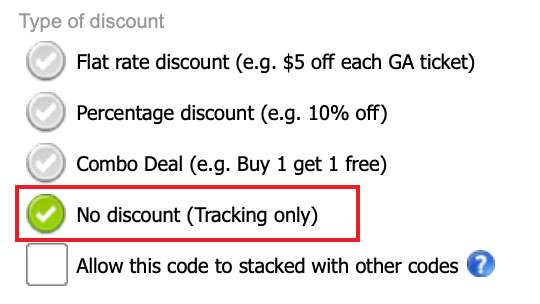
Setting your date and time limitations:
The customer will be required to use a code (their email address) to checkout. No one else will be able to purchase a ticket until the designated time frame.
In the “Create Coupon Code” window
- Go to “Set date/time limitations (Optional)”
- Here you set when your promo code is valid and when it expires
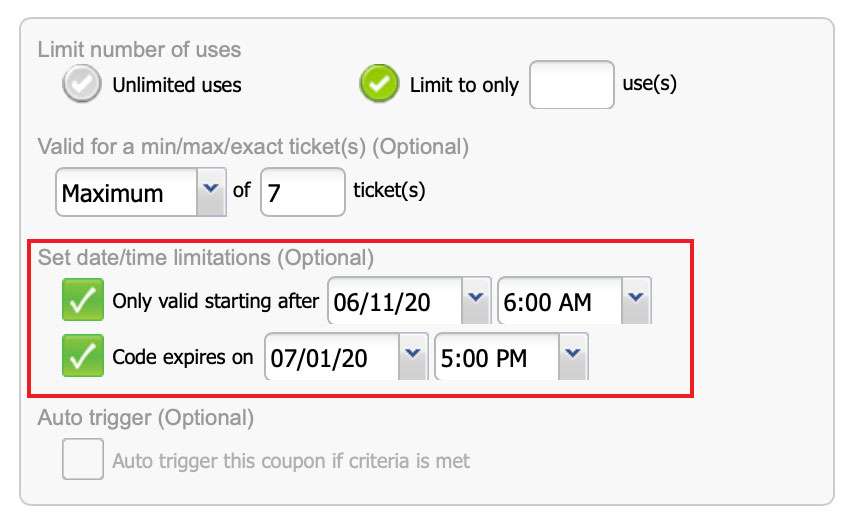 NOTE: A promo code can be set to only become valid after the specified date. If no starting date is set, the code will become valid immediately. An expiration date can also be set. After this date, the promo code will no longer work.
NOTE: A promo code can be set to only become valid after the specified date. If no starting date is set, the code will become valid immediately. An expiration date can also be set. After this date, the promo code will no longer work.
