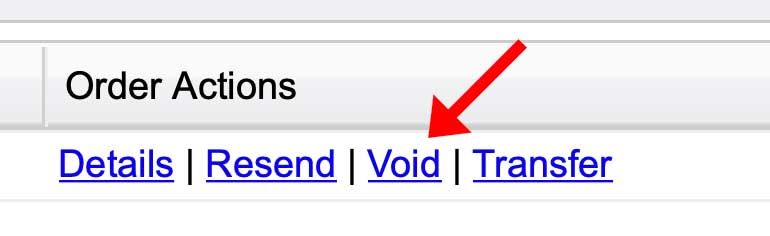Answers
How do I cancel tickets for an event if the customer hasn’t paid for them yet?
If a customer requests to cancel tickets or reserved seats for an event but has not paid for them yet, you can void them by following these steps:
- Log in to your Purplepass event organizer dashboard
- Click the Search Orders tab at the top of the dashboard

- Once the transaction is found, click the void link under Order Actions. This process cancels the order and sends the customer a verification email.