Answers
How can I save my reports?
You can view either specific customer-related data, or gather all of the information about your customers and generate a report in your account. If you want to save your report templates to use in the future, follow these steps.
- Log in to your Purplepass event organizer dashboard
- Select Reporting located at the top navigation bar on your home screen

- Next, select one of the customer report options on the left-hand side
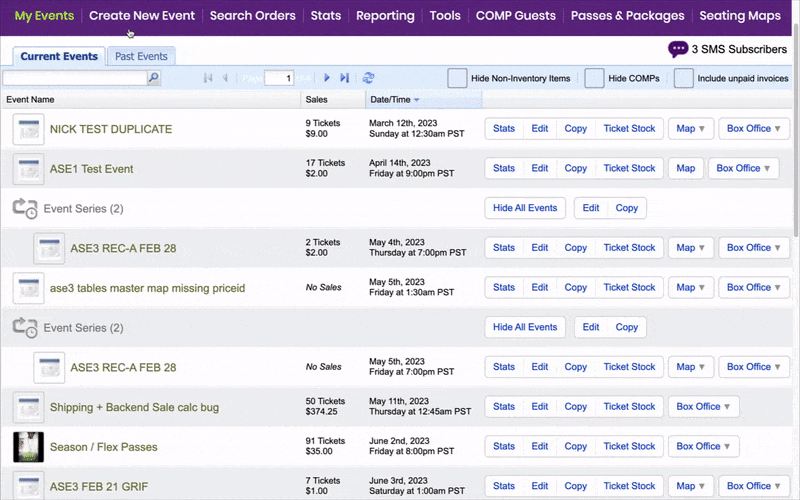
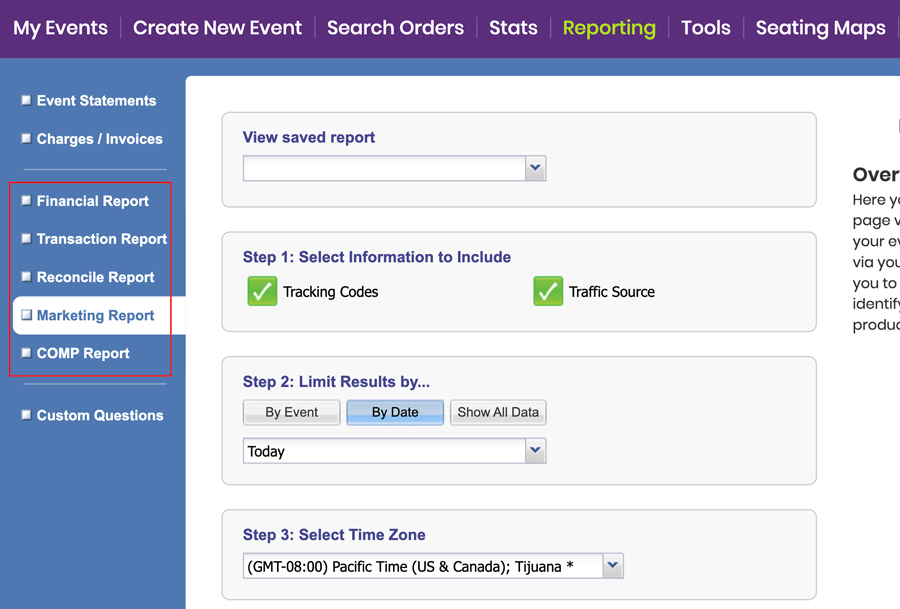
- Fill in all the information for what you want to include in your report
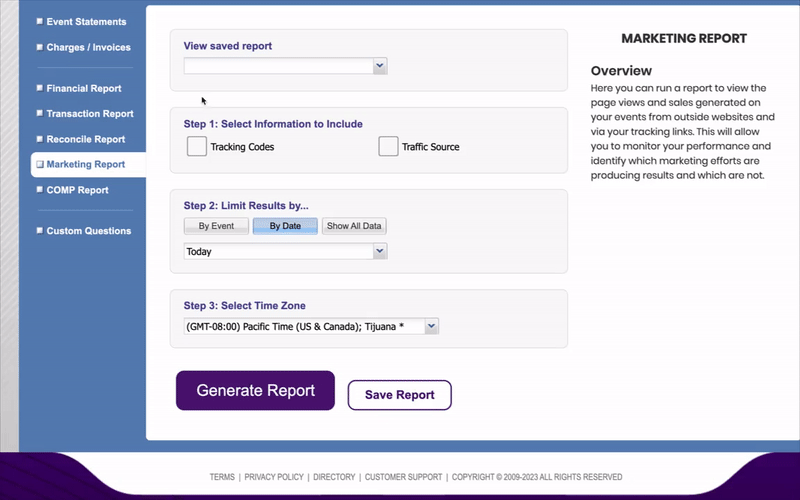
- Once all the information you wish to display is selected, click Save Report at the bottom

- After you click this option, a pop up box will appear allowing you to name your template and save it for future use.
