Answers
Find the amount deducted from sale prices when using promo codes
If you want to determine the total amount deducted from sale prices as a result of customers using a promo code follow these steps:
- Log in to your Purplepass event organizer dashboard
- Select Reporting located at the top navigation bar on your home screen

- Next, select Financial Report located on the upper left portion of the screen
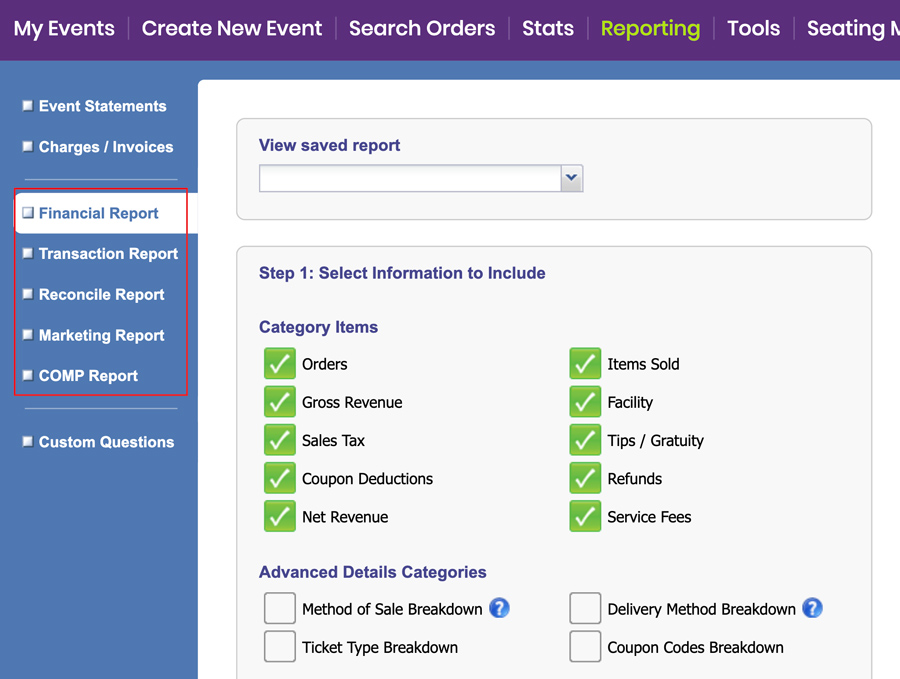
- Select what information you wish to include and exclude
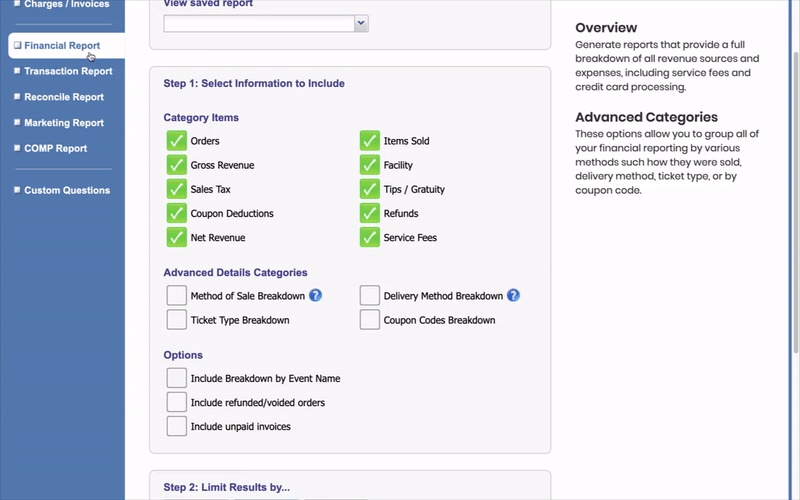
- From the available list under the section labeled Step 2: Select Information to Include, check the box next to Coupon Deductions
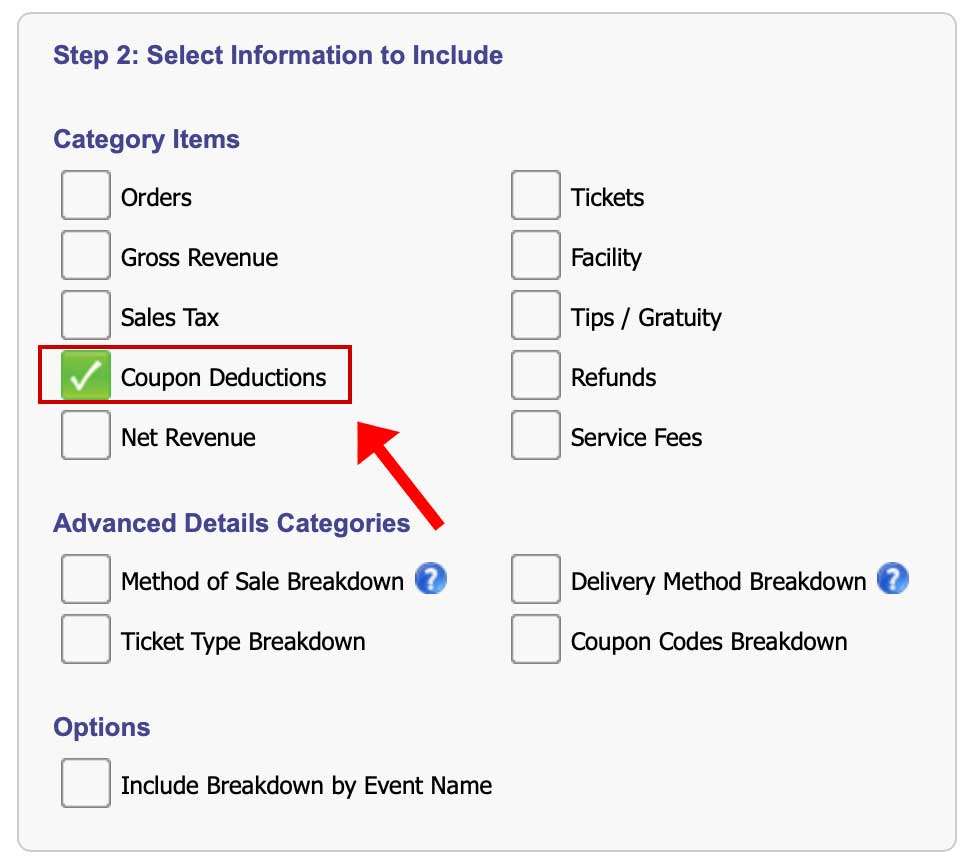
- Once all the information you wish to display is selected, click Generate Report to create your report.
