Answers
Getting the results (answers) to your custom questions
If you’re interested in getting results of the custom questions asked at checkout, follow these steps:
- Log in to the Purplepass event organizer dashboard
-
Once you are logged in, select Tools at the top navigation bar

-
Select Custom Questions in the left navigation bar or the box on the main page

-
For Step 1: Select Event, choose the event you want the results for
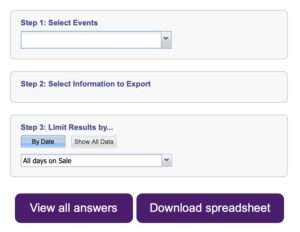
- Next, make sure you check the boxes for the information you want to view in Step 2: Select Information to Export and the boxes under the section titled Custom checkout questions
- For Step 3: Limit Results by..., select how you want your data presented
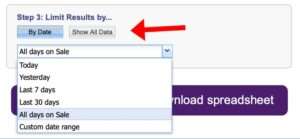
Click the purple View all answers button at the bottom of the page or download a spreadsheet
