Answers
Find gross revenue from sales using the custom reporting tool
If you want to access your gross revenue from all sales, you can generate a report by using the reporting feature in your account.
- Log in to your Purplepass event organizer dashboard
- Select Reporting located at the top navigation bar on your home screen

- Next, select Financial Report located on the upper left portion of the screen
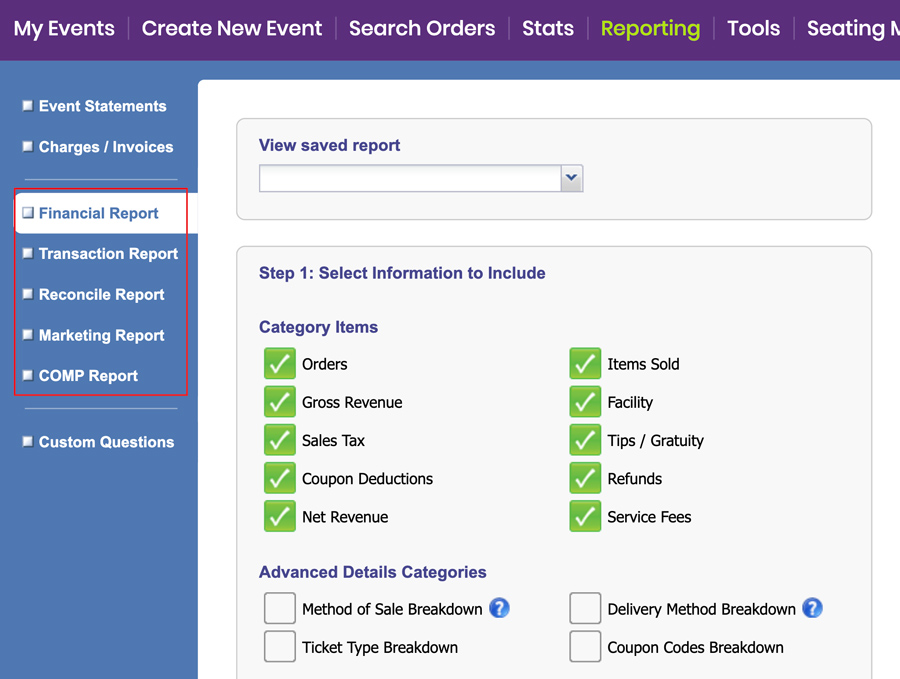
- Click the checkbox located next to Gross Revenue
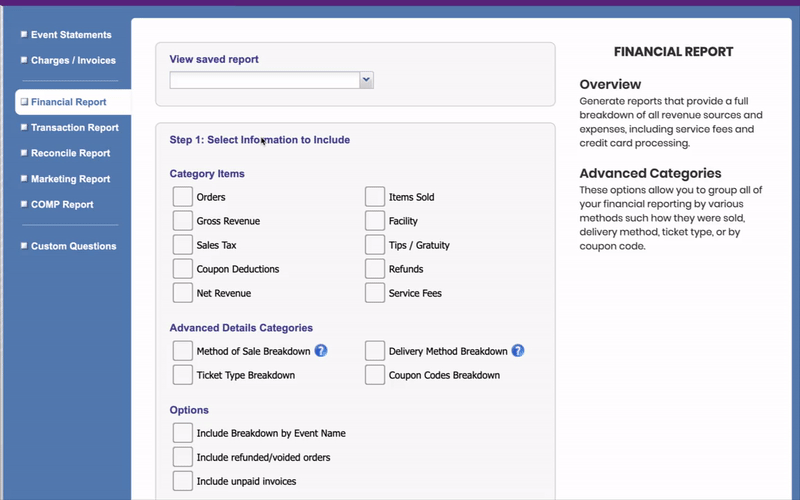
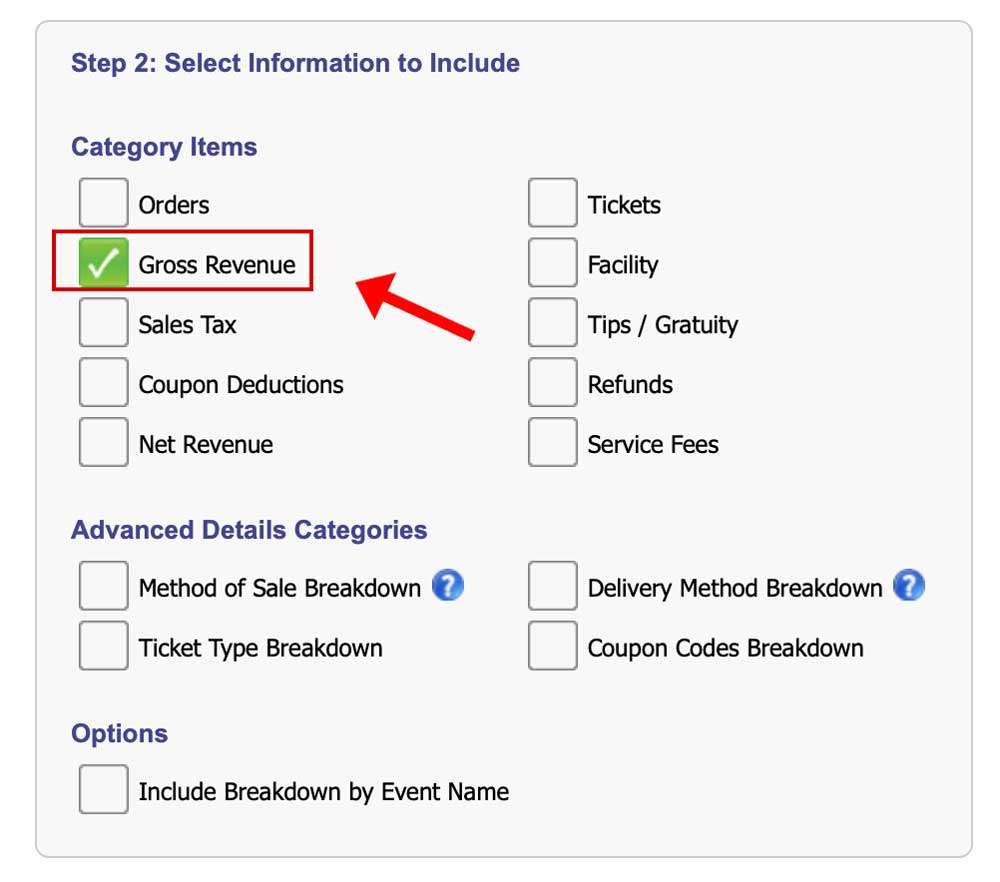
- Once you are finished selecting the data you want to view, click Generate Report to create your report
