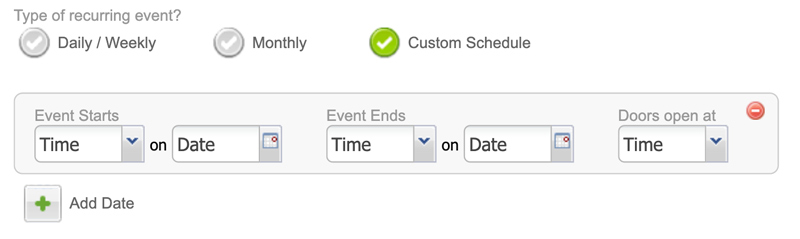Answers
Customize your recurring event schedule
If you need to enter custom dates that are irregular regarding your recurring event, follow these steps:
- Log in to your Purplepass event organizer dashboard
- Edit an existing event or select Create New Event in the top navigation menu

- Select Create Repeating Event when the pop-up carousel appears
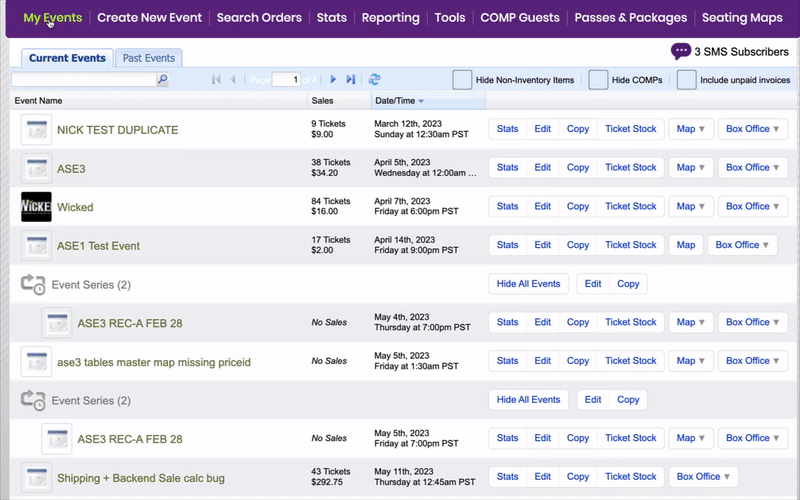
- In the first section titled Basics, select Custom Schedule under Type of recurring event?
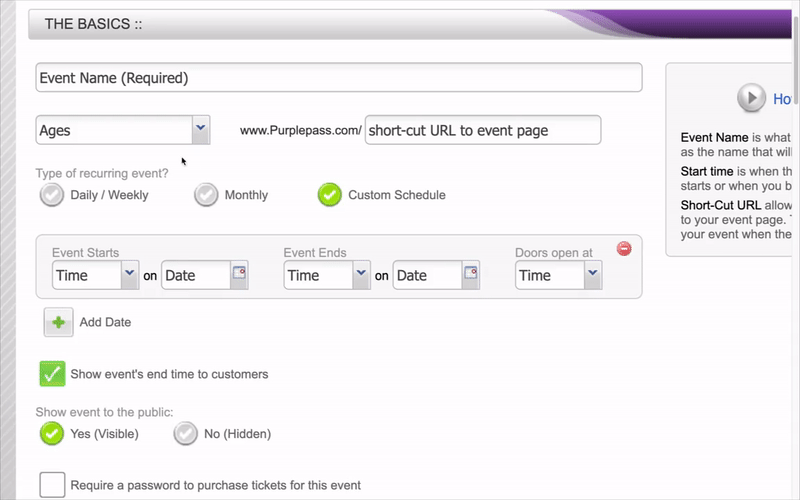
- Enter your custom event start and end times, door's open time, and other dates you might want to add to the schedule