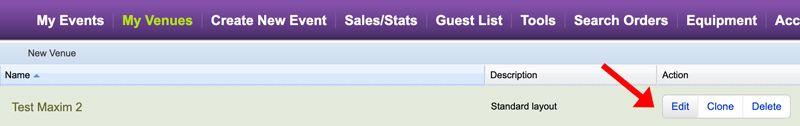Answers
Adding my seating map to Purplepass system, so I can sell tickets
To get your seating map in our system, all you need to do is give your service rep a map of the seating setup of the venue. Or message support@purplepass.com.
On the map, please include:
- All seating or table numbers and letters
- Pricing levels of each section
- Pricing types for each seat, if applicable (e.g. Adult, Senior, Child)
- Handicap seating locations if you want to include them
- location and shape of stage
- bathroom locations (if direct access to venue room)
- exits, handicap ramps, stair access directly connected to venue map
Maps are usually built within 24 hours, but can take a little longer depending on the size and complexity of the venue. Once it is complete, it will be uploaded to your account and will be available in “My Venues” for review.