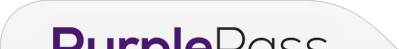|
Talent
Description
 OVERVIEW
Excel is a powerful program for managing and analyzing lengthy lists of data. What tips, tricks, and techniques do you need to know to quickly and easily sort and filter a range or table of data? Join this advanced Excel training course to explore the shortcuts and solutions for effectively working with large worksheets of data. With Conditional Formatting, Excel, we’ll show you how massive amounts of data can be analyzed to visually emphasize relationships, find exceptions, and spot trends. By knowing how to use Conditional Formatting in Excel you can change the format of cells based on their values in multiple ways including font style, underline style, font color, fill color and more. Adding your own formula to a conditional formatting rule gives
it a power boost to help you do things the built-in rules can’t do. Color scales shows data distribution and variation. Shades of color represent high, middle and low values. A variety of color combinations are available. Icon sets allow annotation and classification of data into three to five categories using icons. It is possible to customize icon sets. They say that ‘a picture is worth a thousand words.’ Using data
visualization tools, Excel, like SmartArt and Charts to visually display
complex Excel data communicates the data’s message much more effectively to
your target audience. WHY SHOULD YOU ATTEND
As an intermediate level user of Excel, not only do you want to take your knowledge and skills to the next level, you want to produce meaningful, impactful and insightful reports in the shortest time possible. These features of the application will help you to do just that. AREAS COVERED
Sorting and Filtering
Using Conditional Formatting
Using Data Validation
Creating SmartArt Diagrams
Creating Charts
LEARNING OBJECTIVES
This Microsoft Excel training session covers THREE intermediate features of Excel that provide automation within the application. Learning how to efficiently use Excel is so critical in many of today’s office jobs. Many people know the basics of Excel. This webinar will show you how to use the sort and filter tools in Excel and also subtotals to get the most out of your data, be more efficient, and find the information that you are looking for. Thanks to Conditional Formatting, you can highlight all information that is important to you (the highest or lowest values, duplicate values, values that are larger or smaller than a certain value). This will provide you with the necessary information to make important business decisions. To be sure that the data is entered accurately, use Data Validation to restrict the input type of a value based on a specific set of criteria. Trying to enter data that does not meet the criteria will generate an error message. Create a drop-down list of items in a cell with data validation. This will make data entry easier and reduce input errors and typing mistakes. A SmartArt graphic is a visual representation
of information and ideas, and a Chart is a visual illustration
of numeric values or data. WHO WILL BENEFIT
This session is aimed at Excel users who have intermediate level knowledge and who wish to take their knowledge and understanding of the application to the next level.
Use Promo Code MKT10N and get flat 10% discount on all purchases
To Register (or) for more details please click on this below link:
Email: support@trainingdoyens.com
Toll Free: +1-888-300-8494
Tel: +1-720-996-1616
Fax: +1-888-909-1882 
|
Presented By
1:00pm to 4:00pm
General Admission: $299.00
All Ages
100 17209961616 UPCOMING EVENTS
PAST EVENTS
Tuesday, June 4th
26468 E Walker Dr, Aurora, Colorado 80016 Past Event
Tuesday, June 4th
26468 E Walker Dr, Aurora, Colorado 80016 Past Event
Tuesday, June 4th
26468 E Walker Dr, Aurora, Colorado 80016 Past Event
|