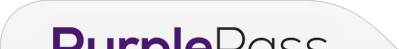OVERVIEW
Tom Peters asked, “How
does a major project get to be a year late?” Then he answers his own question:
“One day at a time.”
Getting team members on the same wave length, channelling their energy, and
keeping them on track to finish on time takes meticulous planning and
execution. In the planning and execution phase of projects, Microsoft Outlook
is a valid and valuable tool. There is no need to purchase additional, expensive
project management software because Microsoft Outlook project management features can do the job.
Sign your project team up for this session on using Outlook for project
management and they will be able to keep their projects moving down the tracks
at a steady speed and finish by the deadline.
This session teaches the secrets of making Outlook a tool for exponential
productivity on a personal level as well as on a project team level. When the
principles are implemented, you and your unit will gain company-wide
recognition for completing projects on time.
WHY SHOULD YOU ATTEND
Completing projects by
the required deadline is a challenge for most project managers. The deadline is
often put in jeopardy at the very beginning of the assignment because you are
spinning your wheels getting the project organized and assignments made to the
right team member. This is like throwing money down the drain.
In contrast, you can put money in your pocket if you learn to use Microsoft
Outlook to its fullest extent using the Assign Task Feature and the automatic
follow up with Status Reports from the owner of his or her assigned component
of the project.
A smart user of Microsoft Outlook knows it can be used almost like a
programming language: if you know what you want to do in Outlook, you can
probably find a way to make it respond and do exactly that.
In addition to the Assign Tasks feature, in this webinar you will learn how to
customize the Tasks Folder for prioritizing and productivity, overcoming
hurdles that delay the completion of tasks and projects while creating a
methodical way to meet deadlines.
This webinar instruction about using Outlook for task management helps project
professionals launch, track, and manage projects with crystal clear deadlines
and built-in checkpoints. The instruction highlights little used but powerful
Microsoft Outlook project management features and documents the benefits of
efficiently using them to keep projects moving forward to successful
conclusions. By implementing the techniques, your project team will be better
equipped for the challenges of the ‘do more with less’ business environment of
the 21st century.
This instruction makes you efficient, effective, and puts you in an elite
circle of project managers.
AREAS COVERED
A key component of
Microsoft Outlook project management is learning about the Tasks Folder and how
it relates to the Calendar and the Inbox.
With the task assignment feature in the Tasks folder, project managers can
receive up-to-date information on the status of assigned tasks from each team
member.
LEARNING OBJECTIVES
Research shows that most
people with Microsoft Outlook on their desktops only use about 15% of the power
of Outlook, leaving 85% unused. Outlook is a very rich program with countless
ways to increase productivity and save you time.
You personally will have more time to focus on your assignments when you have
your team trained on the project management features of Microsoft Outlook that
will guide your team to successful project finishes – on time and hopefully
under budget.
You’ll become known as a person who can be counted on in your company.
WHO WILL BENEFIT
- Project team members
- Project managers
- Project sponsors
- Team Leads
- HR Managers
- IT managers
- Accounting and Finance managers
- Purchasing managers
- Production and plant managers
- R&D managers
- Managers who have employees report
to them even though they are not considered project teams
- Employees who want to use project
management features to improve their completion of assignments
To Register (or) for more
details please click on this below link:
http://bit.ly/2PdtegA
Email:
support@trainingdoyens.com
Toll Free:
+1-888-300-8494
Tel: +1-720-996-1616
Fax: +1-888-909-1882